LED strip lights and LED bulbs are extremely popular these days. They are a brilliant invention of today’s world. LED light strips can be installed not only indoor, but also outside. They are not only good source of light, but also can be a piece of decoration and make an impressive light effect.
LED strips modified home and commercial lighting world due to their advantages, which are less power consume, which means lower cost of bills, less heat production and availability of many different colours. In addition, you may control those LED strip lights by using a special device designed to make controlling of LEDs much, much easier. LED controllers are perfect for remote control of your light. Check how to use LED controller.

Do you always need LED strip lights’ controller?
Using a LED controller is definitely the best option to control your LED strip from distance, in any place in your room, house or garden. You do not even have to get up from your bed or couch to dim light or change its colour. There are many different types of device, and you can choose one depending on your preferences and needs.
If you have a single colour analog LED strips, you may not necessarily need an advanced controller with many functions. Although, many people, no matter which LED strips they have, like to be able to regulate the light brightness. Dimming the light is very convenient, as we do not always need or like the full brightness. In order to do that, you need LED strips controllers.
The control of LED strip lights is possible via remote control or push button to turn on/off the light. The best part is that many of the LED controllers now can be controlled via WiFi, so you can just simply install an application on your phone and have a full control of the settings – you can switch the lights on, turn them off, adjust the brightness, change colours, for example from green to red or change the temperature of the colour, for example from cool white to warm white.
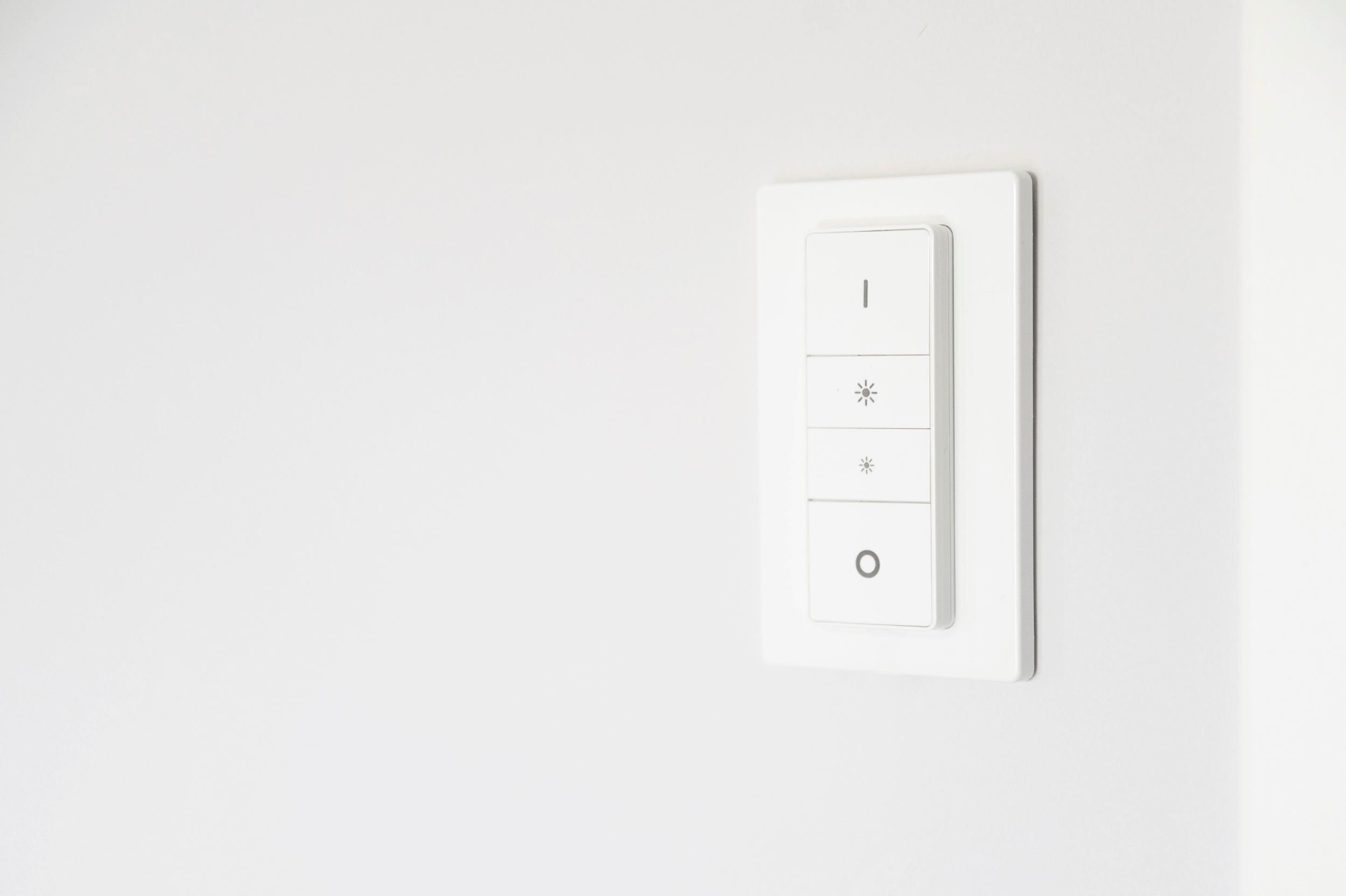
LED strip controllers installation
In fact, all LED lights are dimmable. The reason why there is sometimes a caption “Not Dimmable” on the packaging is that the electrical circuitry inside the LED bulb is not able to render the signal of the wall dimmer switch, traditionally designed for regular bulbs.
What is more, LED strips require power supplies, as they are not designed to be connected directly to a line voltage, for example, a higher voltage AC needs to be converted to a low voltage such as 12 or 24V DC. Therefore, any LED light’s brightness, given the right electrical signal, can be adjusted.
Moreover, if you want to plug LED strip without high voltage or going through walls, you are completely fine. But if you are up to large installations, you definitely do not want cables and wires hanging around. To make it all look clean, you probably want to put the power supply inside some sort of enclosure.
All you have to do is to choose a device you need, install and plug the router to the power source, and then you are all set to control your LED light via remote controller or connect your strips with mobile app in your smartphone through WiFi transmission.
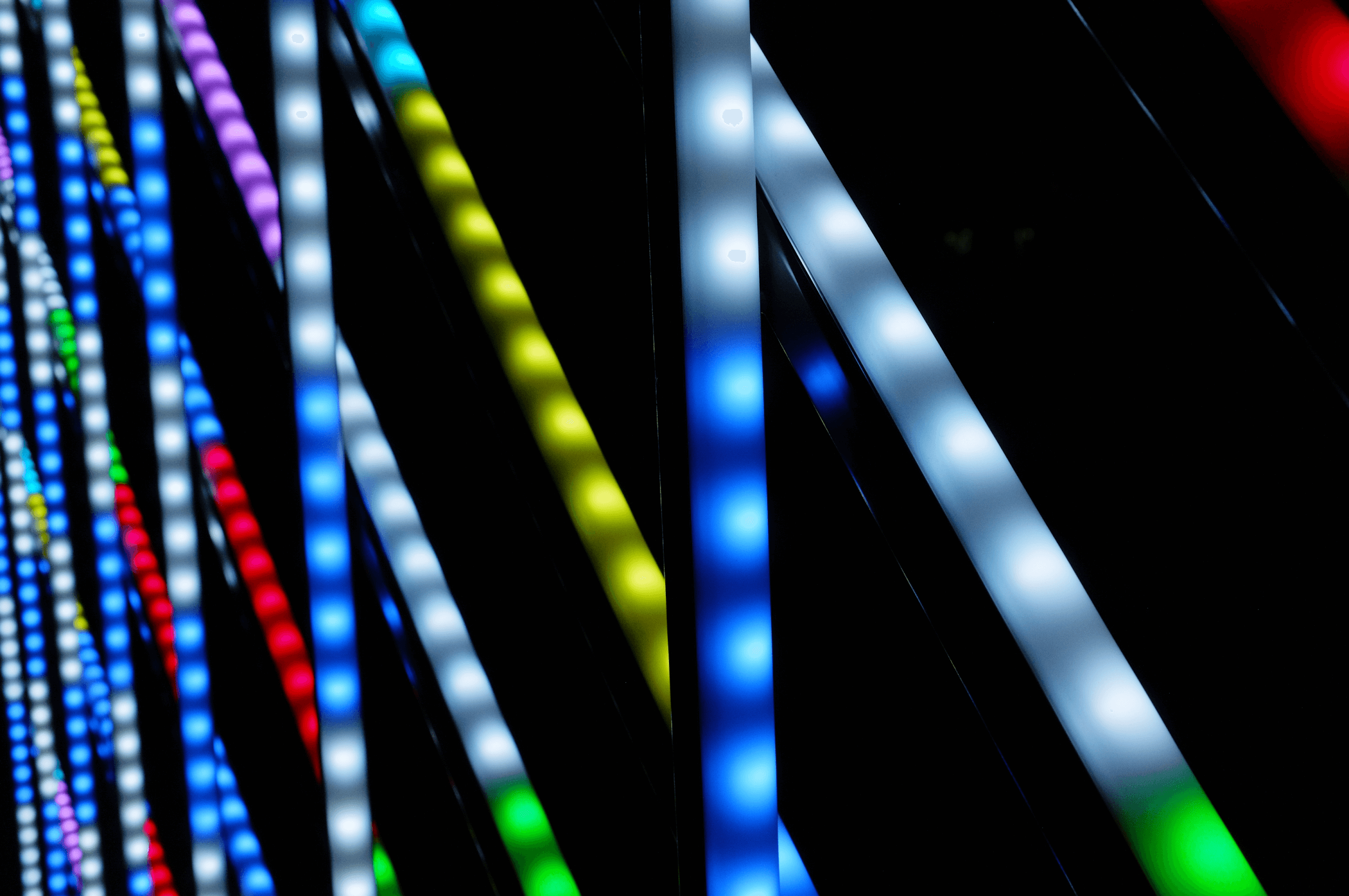
Remote control of LED strip lights
In general, the remote controllers of different brands vary from each other. However, some of the options are common or quite similar. The turn on/off button is located in the main part of the remote, usually in the corner, sometimes in the middle. You can also find the pause button, that lets you pause a current light effect.
In the center of most remotes there are buttons that, depending on your LED tape, allow you to adjust the brightness of white light if you have a single colour strip or switch colours if you chose a multiple colour LED strip.
Some sorts of remote controllers offer more choices, even creating your own lights effects and saving them for later use. That is the DIYer’s ideal dream come true. Functionalities “quick/slow” are used to set the speeds of the light.
You can also find different modes on the remote controllers. “Fade” refers to the gradient mode of colours that are repetitive, and “jump” relate to the jump mode that means you can switch across colours. In addition, you may pick the “auto” button, which automatically switches between different modes and effects.
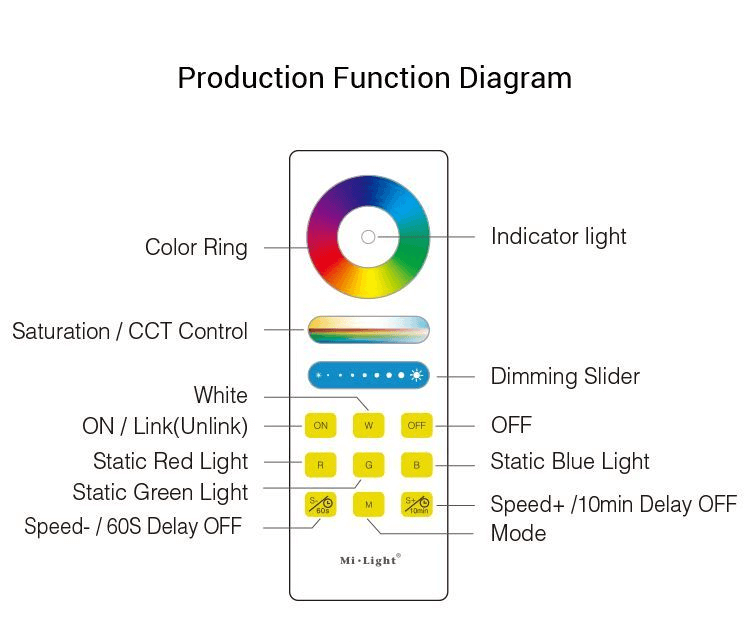
How to control LED strips without a remote
If you are not a fan of traditional types of remote controllers, the WiFi control of the LED lights might suit you. This type of LED strip control gives you a variety of benefits. All you need is a good WiFi connection to virtually operate your light without any problem.
You might want to start with an app installation, where you will find all kinds of options to control the LED strips. Applications are very simple to use and pretty intuitive, which is greatly helpful. All the functionalities that remote controllers contain, work also on mobile apps. Some of them are even fixed or improved, and you can set the light effects depending on what you want to do, for example to read, study or party.
However, WiFi controller offers some more functions that can not be found in the remote type of controlling LED strips. Through your phone, you may not only be adjusting the colours or dimming the brightness of the light, but you can also set the timer and countdown switch. These are not available on remote controllers.
Moreover, if you use this type of LED strip light controls, you will be able to simply connect with smart speakers in your house. After pairing all your equipment with your LED strips, you may activate voice control.
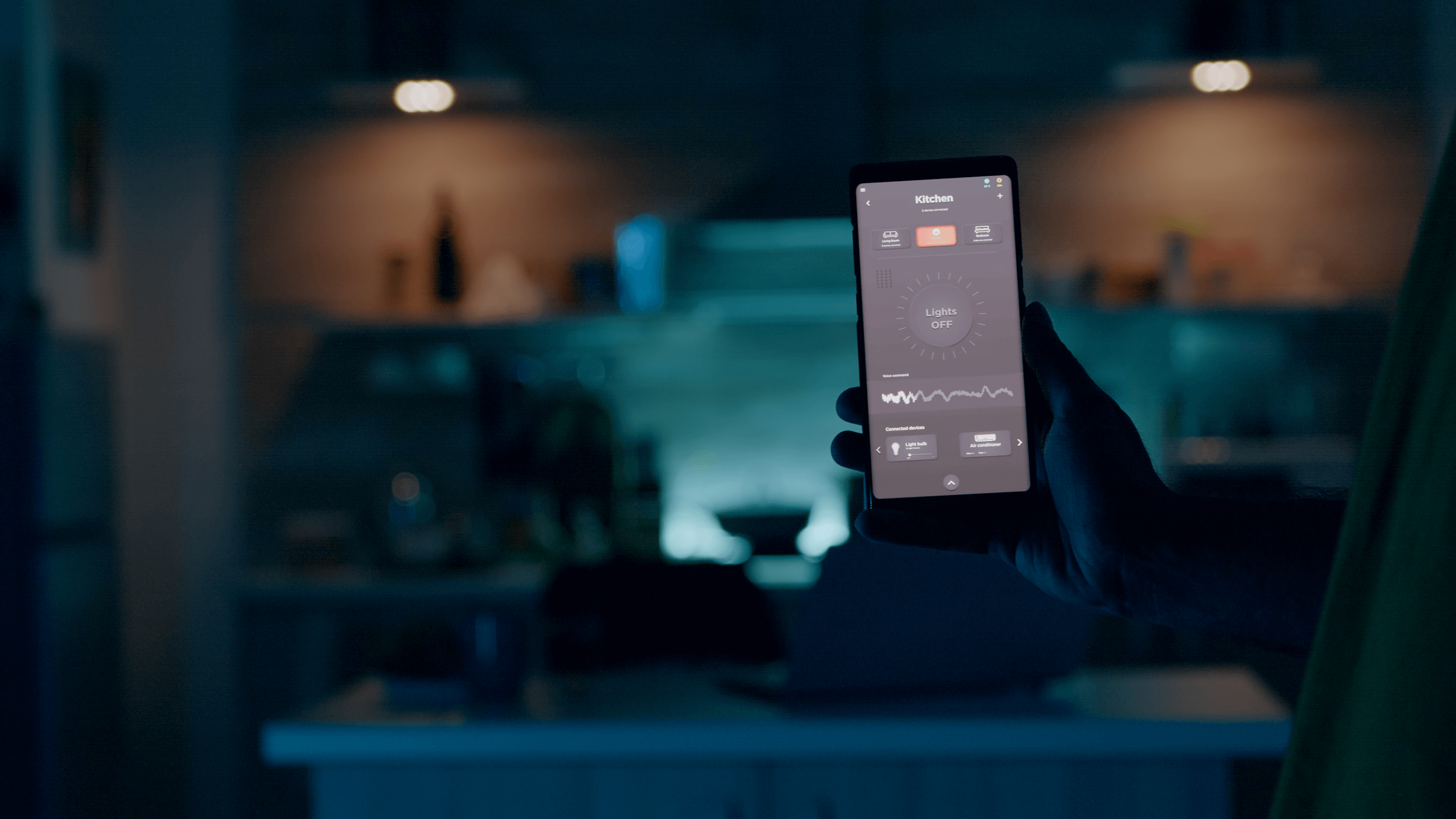
Why LED strip controllers are recommended?
Using LED strip controllers has many benefits. The most popular advantages are:
- Easy to use: You can control your light via remote control or mobile app. Both of them are intuitive and have instructions that are easy to understand, where you can learn all the information you need.
- Convenience: The LED strips can be controlled remotely. You do not even have to move from your seating to switch the mode, colour or change the brightness of the light. This might give you a bit of freedom and power.
- Efficiency: It is the fact that LED lights are known for low energy usage. Using controllers to maintain LED light may help keep the energy bills on a low level. Controlling devices can be programmed to adjust lights to the time of the day or your daily schedule to avoid using them when it is not needed.
- Multiplicity of functionalities: With all the options that controllers offer, you are capable of adjusting LED strip to your preferences. You may adjust the temperature of colour, the shade or brightness. In the settings, you may set the countdown or timer as well. Diversity of functionalities will help you discover the best light effect that suits you. In some device models, they let you voice control your LED light strips too.
- Custom lighting options: Possibility to customize lighting options for your own needs is a good reason to purchase a LED controller. You are able to design light effects by yourself and save them, so you can use them in the future. That is a great source of fun and creativity.
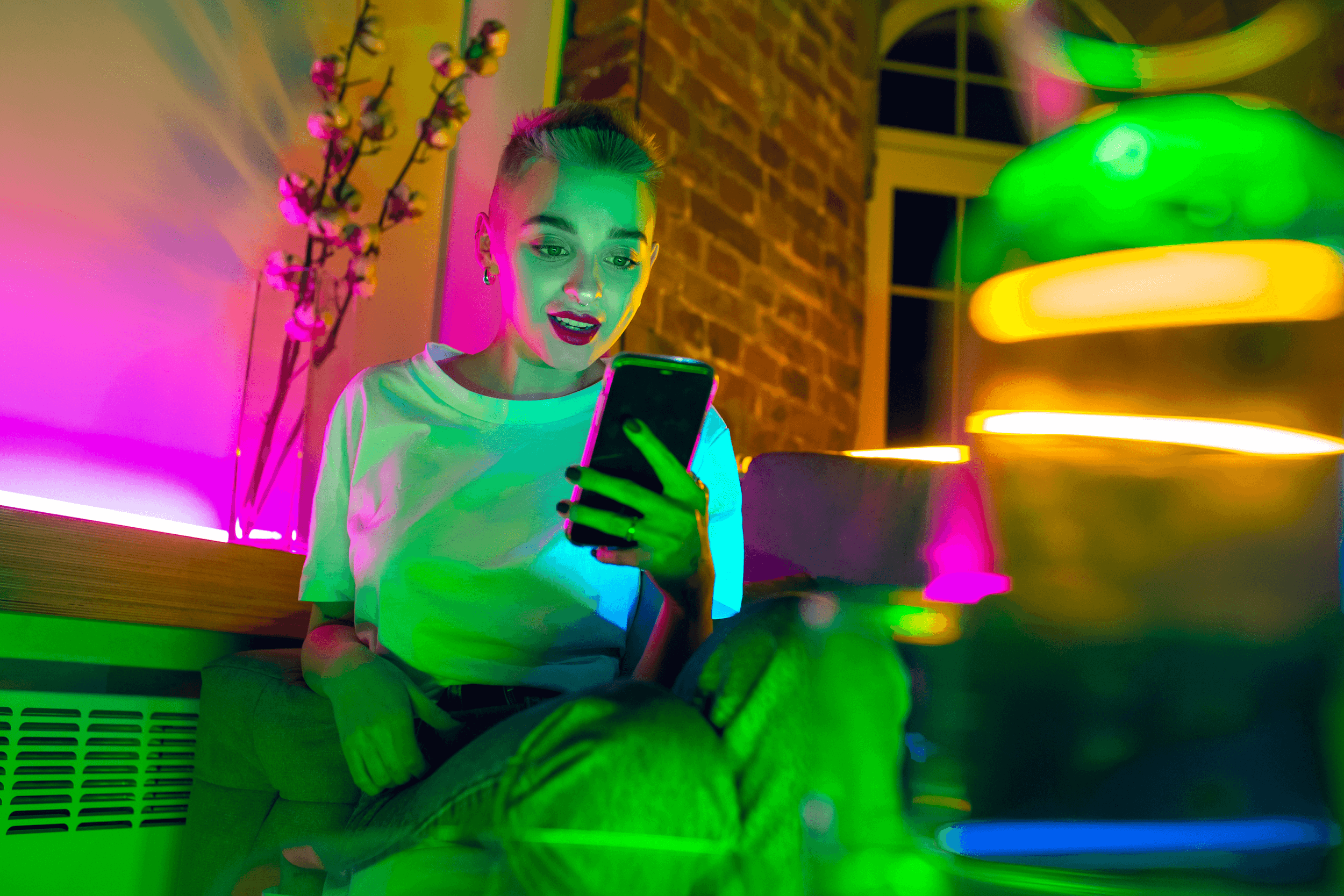
Advantages of using LED strip controllers, that are mentioned above, are encouraging. They work very easily, give a lot of interesting functions and help keep the energy bills out of extra cost. Simple installation of controllers and remote control make it very easy and fun to use. The more advanced device you choose, the more functions will be available to use. If you want to control your LED strips, choose the best model of controller for you, and have fun with using this brilliant gadget.

