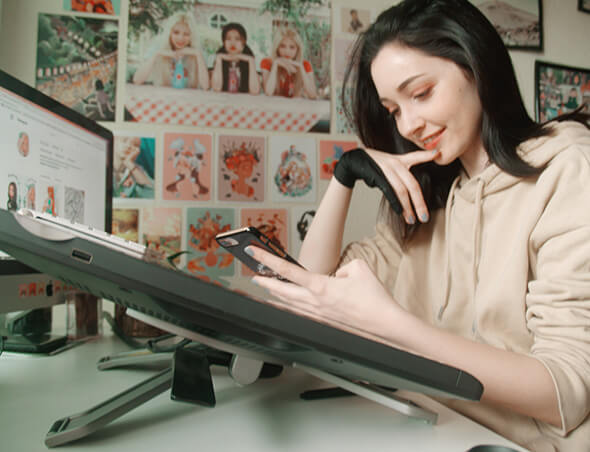Creating digital art is an important pastime. Digital art lets you express who you are, it enables you to decorate your home and save money splurging it elsewhere. Whether you be a seasoned artist or a pro everyone can learn something from this short guide.
Introduction
Digital art is a seamless way to express your art either as a painter, designer or someone putting his hobbies into light. It is a rewarding experience and in this article, we will talk about the necessary steps to embark on the journey.
Before heading all into digital art, let’s talk about the tools you need. Before we go there, an Ipad or Android phone is a given. On iPad you get tools like Procreate. Next, you need a computer with decent processing power, a digital pen, a quality graphics tablet, and other things.
Choosing the Right Software
Selecting the right software is important. Options like GIMP, Krita, Procreate, Canva abound. There are both free and paid tools that suit your own needs and style choices.
- Adobe Photoshop: Adobe Photoshop is one of the leading illustrators. It’s known for being extensive and robust for design management.
- GIMP: GIMP is a world leading design program and can help you work with raster images than with vectors. Rasters are way easier to design
- Procreate: Procreate is an Adobe alternative and has hundreds of brushes with the plans beginning at $9.99 per month
- Affinity Photo: Affinity Photo is another editor with one time payment of $49.99
Understanding Digital Brushes
Digital brushes are akin to digital paintbrushes. Familiarize their texture types and the effects you need to get to get the desired texture as well as style.
Creating Your First Digital Artwork
Start with a simple beginner project to understand the tools and software. A basic sketch, color study can all make the difference. The world’s your oyster so start experimenting.
Here are the basics of how someone should get started
For instance Canva is a very popular tool that lets you create a basic image or designa dn then use shapes, filters, text and or illustrations to paint in more details.,
Search for multiple elements on the left hand of the menu and keep adding those to your design. Use these elements to customize your design. Combine together different photos, layer different elements in together. You can also apply black and white or sepia filters.
YOu can add text in whatever manner you like.
- Create simple welcome sign for your home
- Add your favorite quote
- A symbol like an anchor
- Family motto
- Inspiring quote
Explore New Styles
Digital art offers endless possibilities. Experiment with various styles, from realism to abstract, until you discover your unique artistic voice.
Adding Textures and Layers
Textures and layers allow you to add depth and complexity to your art. Learn how to use them effectively to enhance your creations.
Figure out lighting
Lighting is a critical element in art. Learn how to use lighting effectively to create dramatic and eye-catching compositions. This is what I found to be true for my grilling blog.
Most of my captures are outside and sometimes dim weather can wreak havoc. It’s always good to carry your own lighting.
Share the Digital Art Online
Showcase your artwork to the world by sharing it on social media, art communities, or your own website. Connect with fellow artists and gather feedback to improve your skills. For instance if you are primarily working with procreate brushes a new skill will be to create art with procreate fur brushes. Show off what you mastered.
Printing Your Digital Art
To bring your digital art into your home, you’ll need high-quality printing services. Explore your local print shops or online services to find the best options.
Create a canvas collage
There’s no need to choose several when you can create one with many. There’s no demand in particular to create original pieces of art. The best way to create your canvas collage is to use pre-created canvases. This will help you see in advance what your art work would look like.
- You can edit together family photos and theme them based on location or date
- Wedding pictures
- Pictures with your newborn
- Picnic
- Travel photos
- Honeymoon and vacation pictures.
Conclusion
Creating digital art for your home is an exciting journey filled with endless possibilities. And with these possibilities come endless challenges as well. Start with the right tools, software, and techniques, you can transform your living space into a gallery of your own creation. Embrace the world of digital art and let your imagination run wild.
FAQs
- Can I create digital art with a basic computer?
- Yes, you can start with a basic computer, but for more advanced work, consider a computer or tablet with better processing power.
- What is the best software for beginners in digital art?
- Beginners can start with free software like Canva or Procreate free brushes and other such tools before investing in premium options.
- How can I improve my digital art skills?
- Practice regularly, explore tutorials, and seek feedback from fellow artists to enhance your digital art skills.
- Is it necessary to print digital art, or can I display it digitally?
- You can choose to display your digital art digitally, but printing it can add a unique touch to your home decor.
- Where can I find printing services for my digital art?
- You can find printing services at local print shops or explore online printing platforms for convenience and quality.