Are you frustrated by the loud fan noise of your PlayStation 4? You’re not alone.
Many gamers face this issue, often described as a distracting and annoying sound that resembles a jet engine.
This noise typically indicates your console is working harder than it should, which could be due to various reasons.
In this comprehensive guide, we’ll explore the root causes of this problem and provide effective solutions to ensure a quieter gaming experience.
Why Your PS4 Fan Gets Loud?
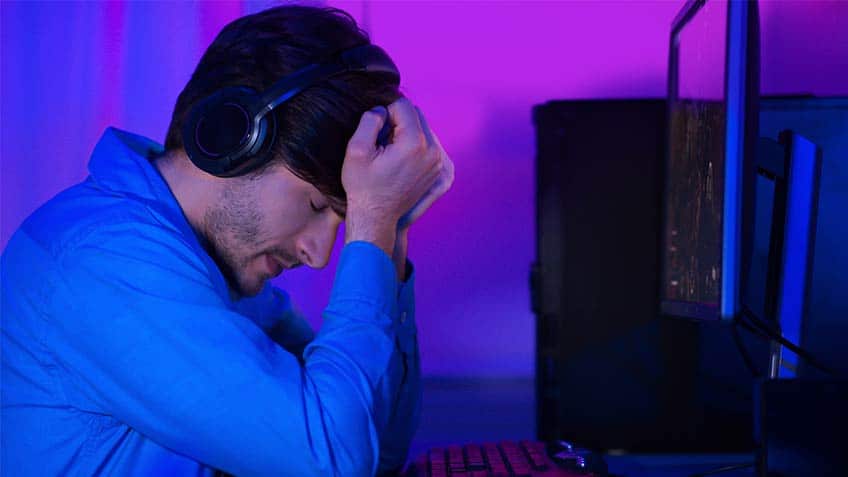
Before diving into solutions, it’s crucial to pinpoint the exact source of the noise.
Is it really the fan, or could it be a failing hard drive or other hardware issue?
Observe the nature of the sound. A constant loud whirring is typically fan-related, but rattling or whining noises might suggest different problems.
Identifying the correct issue is the first step towards a tailored solution.
Dust Accumulation: A Major Culprit
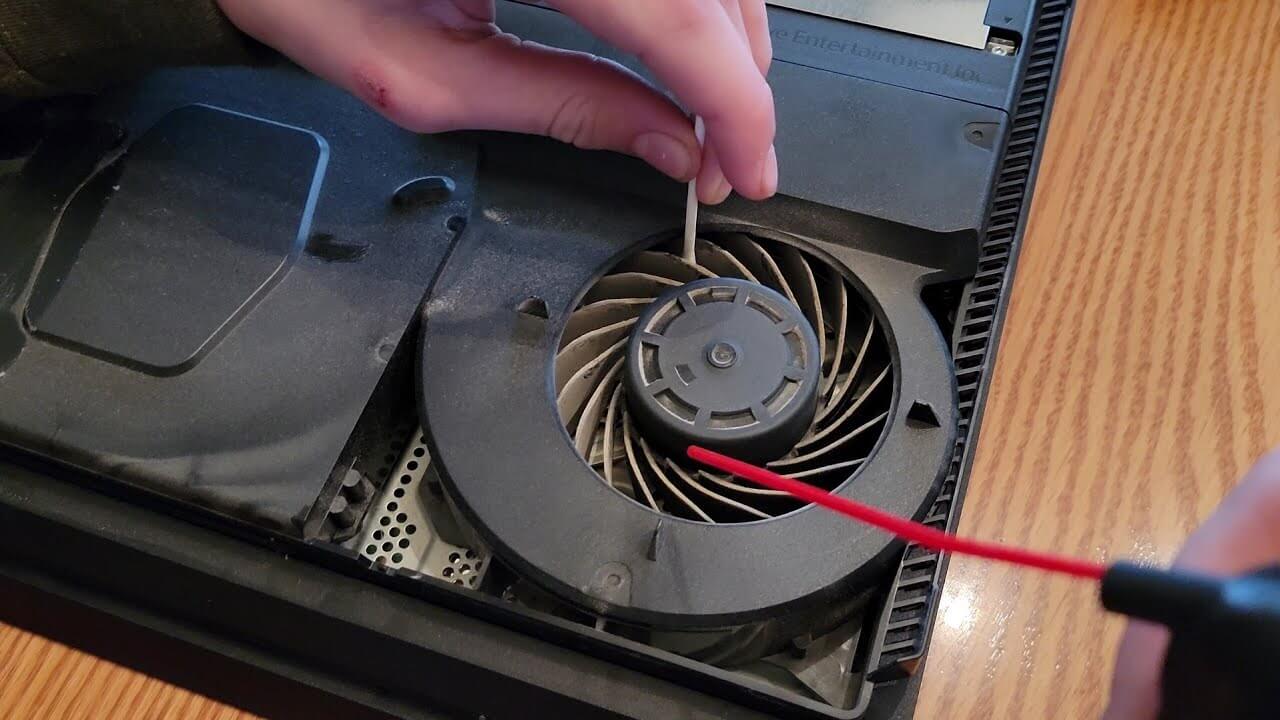
One of the primary reasons for a noisy PS4 fan is dust build-up. While it’s natural for dust to gather inside electronic devices, it can hinder the fan’s functionality, leading to increased noise. However, it’s crucial to understand that dust is just one piece of the puzzle. Regular cleaning, both inside and outside the console, is essential to maintain optimal performance and noise levels.
Impact of High Graphic Games
Games with advanced graphics can indeed place a higher demand on the PS4’s system, potentially leading to increased fan activity.
It’s important to note that while these games require more resources, they do not inherently harm the console.
The fan’s noise escalates as it works harder to dissipate the additional heat generated by the CPU and GPU during these intense gaming sessions.
Hardware-Related Noises
Apart from dust and game graphics, hardware issues can also contribute to fan noise. This includes loose screws, misaligned components, or an aging cooling system. Regular checks and maintenance can prevent these physical issues from escalating. Keep in mind that the fan’s noise could be an indicator of necessary repairs or replacements in these areas.
Tips to Reduce Fan Noise
However, with a few simple tips, you can significantly reduce this noise and enhance your gaming experience. Here’s what you can do:
Deeper Cleaning Solutions
For a more thorough cleaning, opening the console might be necessary, especially if the fan noise persists after exterior cleaning. This step involves using a Torx screwdriver to access the fan and internal components. However, be aware that this can void the warranty, so it’s recommended for out-of-warranty consoles or as a last resort.
Enhancing Ventilation and Positioning
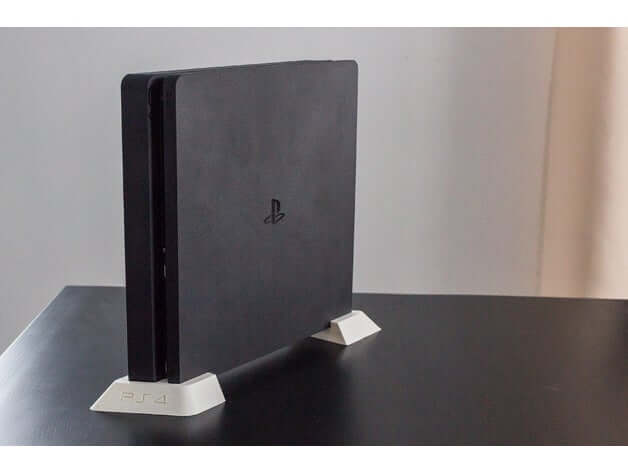
A key factor in reducing PS4 fan noise is proper ventilation. The PS4 needs space to “breathe,” so ensure it’s placed in an area with good airflow. Avoid enclosed spaces, stacking it under other devices, or covering it with objects that can restrict air circulation. Additionally, experimenting with the console’s orientation, like positioning it vertically, might help dissipate heat more effectively.
Heat Management Strategies
Avoiding Overheating
The PS4’s fan noise often increases due to overheating. To prevent this, ensure the console isn’t placed near heat sources or in direct sunlight. Moreover, avoiding long, uninterrupted gaming sessions can help maintain a cooler console.
Cooling Accessories
While their effectiveness can vary, cooling stands or pads designed for the PS4 might provide additional help in managing heat.
Software Updates and Limiting Workload
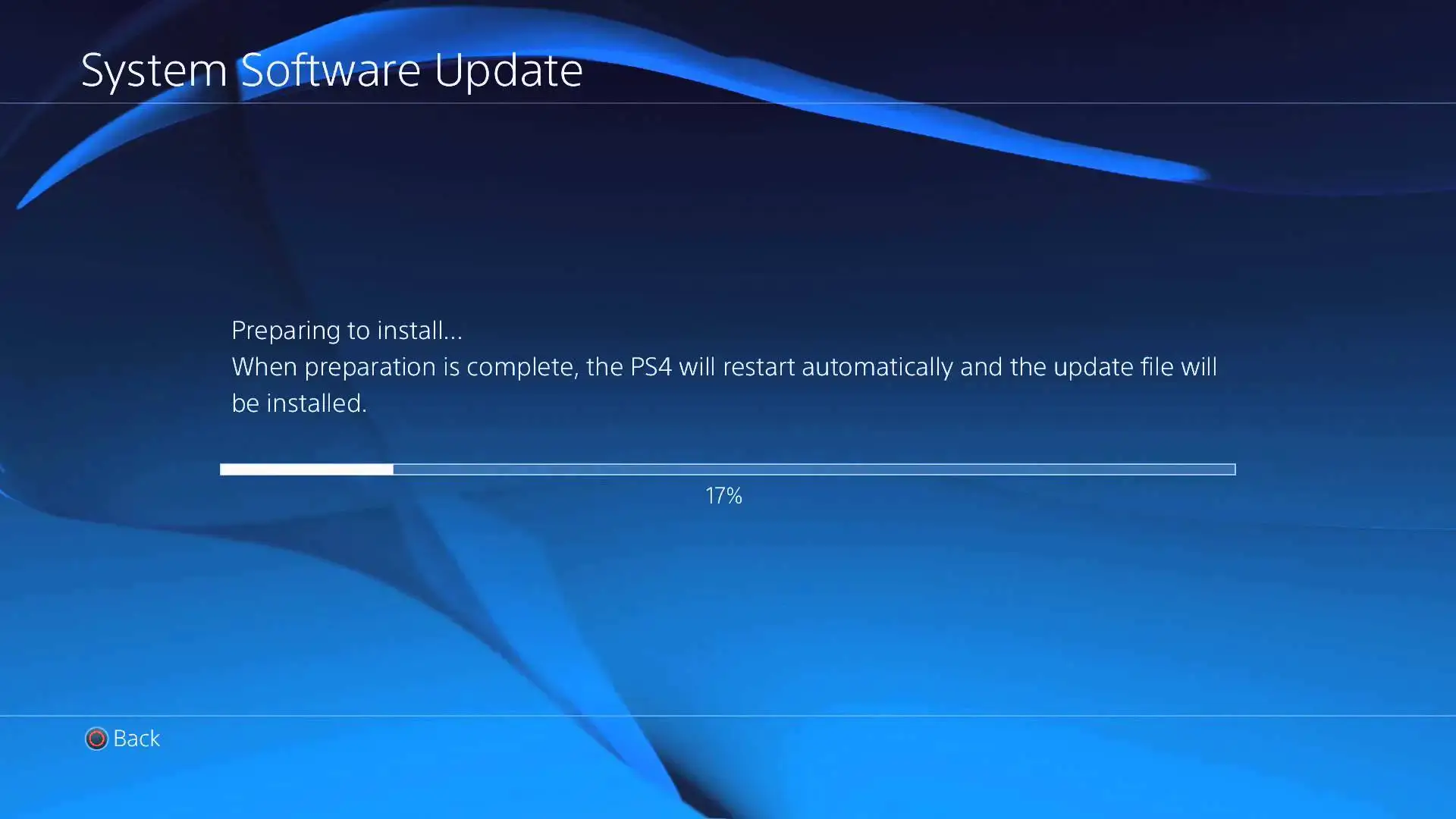
Keeping Your PS4 Updated
Regularly updating your PS4’s software can enhance its performance and efficiency. Updates often include optimizations that can reduce the need for high fan speed, thereby decreasing noise.
Managing Console Workload
Reducing the strain on your PS4 can also help. This includes quitting unused games and apps, limiting the frame rate in games, and avoiding running demanding applications for extended periods. Managing the workload can prevent the console from overheating and reduce fan activity.
Staying Updated with New Solutions
Technology evolves rapidly, and so do solutions for hardware issues. Stay updated with the latest maintenance techniques and product upgrades, like using Solid-State Drives (SSDs) for faster performance and less heat generation. Regularly revisiting and updating your knowledge base can lead to more effective noise management strategies for your PS4.
How to Disassemble Your PS4?
If all the tricks mentioned above fail to solve your issue, you must deep clean the Console, requiring you to open the Console.
Caution with DIY Repairs
While many solutions to a loud PS4 fan can be addressed at home, caution is essential. DIY repairs, especially when opening the console, can void your warranty. For newer devices or complex issues, consider professional assistance. This ensures your console’s longevity and prevents potential mishaps from inexperienced handling.
Understanding Technical Terms:
When dealing with electronic devices, understanding terms like ‘heat sink’ and ‘thermal paste’ is beneficial. A heat sink dissipates heat away from the CPU, while a thermal paste improves heat transfer between the CPU and the heat sink. Knowing these can help you better grasp the functioning of your PS4 and the importance of each component in managing temperature and noise.
Referencing Authoritative Sources:
For further credibility, it’s advisable to reference authoritative sources or official PS4 maintenance guidelines. This ensures the information provided is accurate and reliable, helping users make informed decisions about their console care.
Steps to Disassemble Your PS4
Opening the Console is not a complicated process, but you must know that the PS4 does not use regular or standard screws.
You will need a unique set of screwdrivers named T8 Torx Security Bit.
These screwdrivers consist of a simple dimple in the middle of them that matches the tiny protrusion in the middle of the PS4 screws.
You must make sure that the PS4 is shut down and disconnected from the power source before disassembling it.
Firstly, you must remove all the three screws which are in the bottom portion of the Console.
Some screws are hidden behind the warranty stickers, so you must first remove those stickers to unscrew them. Removing these warranty stickers will void your PS4 warranty.
After unscrewing all the screws, you need to turn down the PS4 in an upside-down manner.
Then, you must remove the plastic bottom cowling. You must take care while removing the cover, and you must take it out very slowly without causing any damage to the PS4.
After removing the cover, you can see the fan. Now, you can perform deep cleaning of the fan, including its drills, using compressed air.
While using the compressed air, you must make sure that you hold it in a vertical direction, which will resist the blow of moisture into the fan.
After the cleaning process, you must leave the fan uncovered for fifteen to twenty minutes.
This is for a safety precaution if you have mistakenly sprayed any moisture on the fan. After doing everything, you can carefully place the lid back to its original position and tighten up the screw.
Watch this step-by-step tutorial on YouTube for a detailed visual guide on PS4 disassembly and fan noise reduction!
What if Nothing Works
1. Clean the Heatsink
At the time of disassembling the console, we mostly deep-cleaned the fan only. We missed the most crucial part of PS4 – The Heatsink.
Most of the dust is gathered there. That is why sometimes deep cleaning the PS4 will also fail to lessen the noise.
So, it is recommended that the heatsink of the PS4 be cleaned very carefully.
Nowadays, technology has become so advanced, and most people started using SSDs in place of hard disks in their consoles.
It will help in delivering faster load times for games and other applications. Solid-state drives use less energy than hard disks, which will result in running the system at a cooler temperature.
2. Apply Thermal Paste
Using a Thermal Paste is the last option you can do to your PS4. It might be a little risky, but it can help you in getting better results.
It will result in reducing the noise and maintain the overheating of the CPU. The thermal paste replacement is useful for many users.
Conclusion
Understanding the root causes of your PS4’s loud fan noise is essential for effective troubleshooting. PS4s are prone to accumulating dust, which often results in heightened fan noise and potential overheating.
Dealing with a loud PS4 fan involves a mix of external care, internal cleaning, and smart usage.
Regular cleaning of the console’s vents and internal fan is crucial.
If situated in a poorly ventilated space or near other heat-generating electronic devices, the risk of overheating escalates, leading to louder fan operation.
Ensuring adequate airflow around the console is key; it should be placed in an open area, free from obstructions that could impede air circulation.
While normal gameplay is unlikely to damage the console, neglecting proper maintenance and ventilation can exacerbate these issues, impacting the console’s performance and longevity.
By following these strategies, you can significantly reduce noise levels and enhance your gaming experience. Remember, if you’re uncomfortable with any internal adjustments, seeking professional assistance is always a safe choice.

