Are you struggling with your Honeywell Thermostat Pro Series and looking for a way to reset it?
Whether you’re facing issues with temperature settings or system glitches or just initiating a fresh setup, a reset is often the quickest solution.
In this guide, we’ll dive into the simple yet effective steps on how to reset the Honeywell Thermostat Pro Series.
With clear, step-by-step instructions, you’ll be able to tackle common thermostat challenges with ease.
Our focus is not only on helping you reset your device but also on ensuring you understand when and why a reset might be necessary.
Let’s get your thermostat back to optimal functionality!
Do You Use Honeywell Thermostats?
If you’re using a Honeywell Thermostat in your home or office, understanding how to manage its settings is crucial.
These devices play a key role in maintaining your ideal living environment, adapting to both the chilling winters and sweltering summers.
Whether you’re a long-time user or new to the Honeywell family, this guide on resetting your Honeywell Thermostat Pro Series will empower you to take control of your climate settings easily and confidently.
Let’s ensure your thermostat is functioning perfectly to meet your comfort needs.
1. The Honeywell Thermostat 1000 Series Reset

The 1000 series of Honeywell thermostats is a non-programmable series that requires a manual reset and settings.
Here are the steps for Honeywell Thermostats Reset:
- The first thing you should do is switch off the device.
- Open the circuit breaker box and turn the power off.
- Now, disassemble the thermostat from the wall plate and remove the batteries.
- Assemble the batteries of the thermostats in opposite directions, negative to positive and positive to negative poles.
- Let the batteries be in the same direction for 10-15 seconds.
- Now, place the batteries in their original direction.
- The thermostat display will turn on now.
- Lastly, head to the circuit breaker box and switch it on.
- You have now reset your Honeywell Thermostat.
2. The Honeywell thermostat 2000 Series Reset

One of the Honeywell thermostat series that gained popularity for its programmable feature and the steps to reset is like the 1000 series.
Here are the steps for Honeywell Thermostat Reset:
- The first step is to switch off the smart thermostat device.
- Open the circuit breaker box and turn off the power of the device.
- The next step is disassembling the thermostat from the wall plate and removing all the batteries.
- Place the batteries of the thermostats in their opposite directions- negative ones to the positive side and positive ones to the negative side.
- Leave the batteries in their opposite direction for 10-15 seconds.
- Assemble the thermostat batteries in their original directions.
- Switch on the Honeywell thermostat 2000 series.
- Finally, switch on the circuit breaker box.
- You have successfully reset your Honeywell Thermostat 2000 series.
3. The Honeywell Thermostat 4000 series Reset
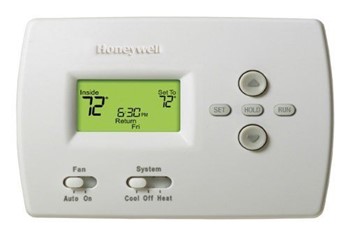
The 4000 series of Honeywell Thermostat is also a programmable device with a different way of resetting it.
Caution: Before resetting your device, double-check your house’s wiring, as the 4000 series has a voltage ranging between 120-240 volts. Taking measures before you take action is essential while resetting your device.
Here are the steps for Honeywell Thermostat Reset:
- Unlike other series, you must turn the device ON while resetting it.
- Find a button named ‘Program.’
- Press the button three times and hold.
- Now grab an object pointed to reset; you can use a paperclip and insert it in the hole on the right side of the buttons.
- Hold it for 3-5 seconds and Release the ‘Program’ button.
- You have successfully reset your Honeywell thermostat 4000 series.
4. The Honeywell Thermostat 6000 Series Reset
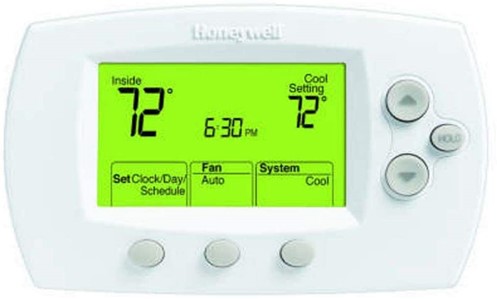
The advanced version of the Honeywell series enables many additional features.
This device also has Wi-Fi, so you can easily connect your email addresses by signing up to the Honeywell registration page of the website.
When connected, you can easily control your device with the help of a smartphone or a laptop.
Caution: Your device’s compressor might get damaged at a low temperature. Avoid installing air conditioners if your region’s temperature falls below 50 degrees.
Here are the steps for Honeywell Thermostat Reset:
- Firstly, you need to switch ON the thermostat device to reset.
- Next, find a button named ‘FAN.’
- Press and hold the FAN button for 4-5 seconds.
- Find a button named ‘UP’ and hold the button again for 4-5 seconds.
- You need to press and hold the above buttons together for 4-5 seconds and then release them.
- Now press the 4th button from the left and hold it until you see the 39 number on the thermostat’s display.
- The next step is to press the down arrow until the number on the right side of the display changes to ‘0’.
- Now, hit the DONE button.
- The Wi-Fi set-up will pop a blinking on your Honeywell thermostat.
- You are finally done with resetting your device.
Your Honeywell thermostat is connected to the Wi-Fi now and can be operated with your smartphone or laptop.
5. The Honeywell Thermostat 7000 Series Reset
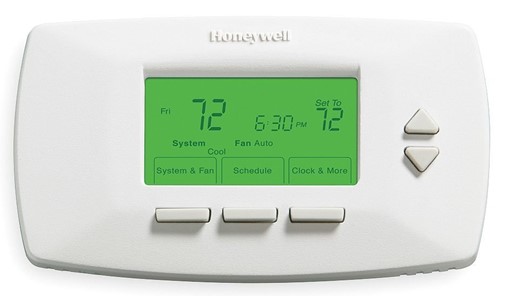
The 7000 series is one of the best, with a programmable thermostat and additional features to offer their customers.
The thermostat comes with a touchscreen LCD screen and a 7-day setup.
The compatibility of this thermostat is different from other series as this one does not support voice control.
Here are the steps for a Honeywell Thermostat reset:
- The first step to reset your Honeywell thermostat is to switch OFF the device.
- Now open the circuit breaker box and switch OFF the power.
- In the next step, disassemble the thermostat from your wall plate.
- Take out the Alkaline batteries from the back of the device.
- Now, insert the batteries on the opposite sides, the negative ones on the positive side and the positive ones on the negative side.
- Leave the batteries in the opposite direction for 5-10 seconds.
- Get the batteries out again and place them in their original directions.
- The display of your device will now turn ON.
- Place your Honeywell thermostat on the wall plate.
- Lastly, head to the circuit breaker box and switch it ON.
- You have now successfully reset your thermostat.
6. The Honeywell Thermostat 8000 Series Reset

A touch screen system that will not disappoint you is offered by the Honeywell thermostat 8000 series.
This series’s features and durability are amazing and worth investing in. It operates on 4 AA batteries that help you set up the device as per your preferences.
Here are the steps for a Honeywell Thermostat reset:
- The first step is to switch ON your device.
- Find an option named ‘SYSTEM’ on your display and press it.
- You will find a blank button right in the middle of the device.
- Hold the blank button for a good 5 seconds.
- Select an option named ‘Reset to factory setting.’
- That is it! You are all set.
7. The Honeywell Thermostat 9000 series and Vision Pro

A Honeywell series that is a favorite to many and is used by many households to control the temperature of their house.
It has all the smart features, including Wi-Fi, voice control, and more.
The advanced technology used to design this series has a sensor that senses if your room requires a cool or warm temperature.
The steps to reset this device are very easy and can be performed by anyone in your family.
Here are the steps for Honeywell Thermostat Reset:
- Firstly, you need to hit the MENU button on your device.
- Next, scroll down the menu bar and press the “preferences” option.
- Now, hit the option named “Restore to factory default.”
- Press the YES option.
- Finally, you are done with the rest of your 9000 series.
Conclusion
Honeywell has always been successful with its quality range of products, but you may need to reset it sometimes.
We have listed all the Honeywell thermostat series and their steps to reset them.
If you read this, you might seek help resetting your Honeywell thermostat.
In this blog, we have tried to help you in all ways. As a result, the series of thermostats has been loved by everyone and is trusted by many households.
With so many series in the market, resetting it is as easy as installing it.
However, take proper precautions while resetting the device and keep your kids or pets away during the process

